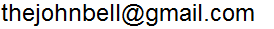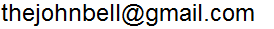
This page has a link to a JavaProgram that will generate an html version of the flight plan given the plain text. My purpose in making this available is mainly for instructors that might want to generate a custom version of the html flight plan in the official Delta format.
Before you start with this code, I should mention that you can directly edit an html flight plan if you know a little html. There are a variety of tools, but you can also use a simple text editor such as Notepad to directly edit the file.
You will need a flight plan as a text file. The easiest thing to do is to copy the flight plan from iCrew and paste it into something like Notepad. Use the plain text, not he .pdf. You can then edit the flight plan in Notepad. The progam looks for things in exact places. For example, if you change the fuel, make sure that the new fuel is in the same place. However, there is still quite a bit of lattitude. In the following example, do not change the highlighted area. However, you can easily modify the rest of the text in each section.
MEL ITEMS FOR SHIP NUMBER 1234 01 S53-00-01 - PERFORMANCE CORRECTION FOR INTL WIFI RADOME 02 S25-51-02 - LIVE ANIMALS ARE ONLY AUTH TO BE LOADED IN BULK BIN ON 330-300 03 S22-00-00A - ACCOMPLISH LLM AUTO LANDING / FCOM VOL 1 SUPPLEMENTAL PROC --------------------------------------------------------------- DISPATCHER REMARKS --------------------------------------------------------------- 01 DUE TO DECREASED VOLUME - ATC IS SUPPORTING VARIABLE TRACK
One thing that I cannot do is produce a new Jepp FD routing link and URL. Thus, you will also want to generate an html version of the flight plan so that you can copy the Jepp FD URL from the Route Extract section. When you run the program, I have an input box where you can paste the URL so that it ends up in the generated html flight plan along with the corresponding QR code. Unfortunately, this means that you cannot alter the route from what is in the original flight plan. The reason for this is that the URL contains a digital signature that I am uable to generate.
How to use this code:
If you have any questions feel free to contact me. My e-mail address is below or my phone number is in iCrew.