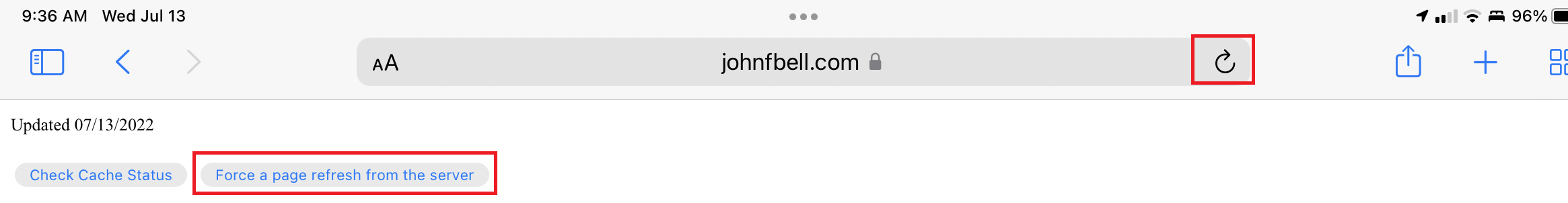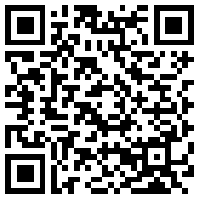If you have iOS 16
You will need to save the individual pages for offline use. This is done by adding them to your reading list. Apple link
Prior to iOS 16: Add to home screen
Note: You must be in Safari on your iPad for the following instructions to work. If you are not in Safari:
If you are in the WorkSpace app, click on the Safari icon in the upper right corner to open this page in Safari:
If you are in another app, the address is below so that you can copy and paste it into the Safari:
https://johnfbell.com/tools/JohnBellMissionPlusTools.htmlThis page should work offline. You can bookmark this page. However, I suggest you add an icon to your home screen. Note that this trick of adding to the home page also works well with a variety of pages such as the PBS Web App https://dalpbs.navblue.aero/webapp.
Updating
If you are online, click on the refresh button in the URL window.
Share this page
You can have another pilot scan this QR code to load this page. They must be online in order to initially access the page.